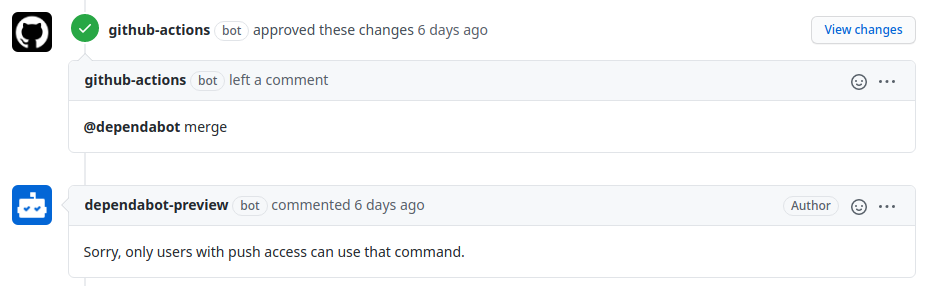Github Actions
In the past few months I've ported most of my private and work projects from Travis-CI / Circle-CI to Github-Actions. It went well so far, but I've experienced some rough edges I want to tell you about.
How do I handle private dependencies?
Since I come from Travis-CI and Circle-CI, it was difficult for me to figure out how to handle SSH-Keys to clone private repositories / dependencies. In Circle-CI / Travis-CI you can enable SSH-Keys through the setting-section in the UI - but do Github-Actions have an UI for that? Presumably not, except that Github and the settings of your repositories are the UI. Took me a while to figure that out. Github-Actions are just another addon to Github. Everything plays well together, you just have to think that way. So, to be able to clone private dependencies, you have to declare a Github-Token. You can create a personal access token by visiting Profile > Settings > Developer settings > Personal access tokens, but Github offers us a global one as GITHUB_TOKEN by default. And this is how you use it:
- name: Some Github-Action
uses: some/github-action@v1
with:
token: ${{ secrets.GITHUB_TOKEN }}
- uses let's you define a "reusable unit of code" or - in other words - an external Github-Action.
- with is how you delegate arguments to that action. Pretty neat, isn't it?
Another example: As soon as new code is committed, you want to stop the previous workflow immediately to not waste resources (since Github-Actions are not free for private repositories). But therefore you need a Github-Token to authorize that action. Here's the code:
- name: Cancel previous run
uses: styfle/cancel-workflow-action@0.6.0
with:
access_token: ${{ secrets.GITHUB_TOKEN }}
How do I handle dependency updates?
I use dependabot and the Github App for that particular use-case but there are dozens of Github-Actions and apps out there. The advantage of dependabot: it's easy to grasp and free of charge.
auto-merge
dependabot will occasionally open Pull-Requests to update your dependencies. Many of them can be merged without problems, but some will require you to update your code. For those which can be merged without problems, we usually don't want to review them. We want them to be merged immediately. You can use this github-action to accomplish that. I use it like this:
.github/workflows/auto-merge.yml
- uses: ahmadnassri/action-dependabot-auto-merge@v2
with:
target: semver:patch
github-token: ${{ secrets.REPO_GITHUB_TOKEN }}
Per default we just want to merge patch-level updates. Those shouldn't do any harm - as long as they follow semver.
You may have noticed the {% raw %}
${{ secrets.REPO_GITHUB_TOKEN }}{% endraw %} part. That's a PAT, a Personal-Access Token. We have to use one, because otherwise we would get this:
Only with a PAT we have push access.
Furthermore I use this configuration file
.github/auto-merge.yml
- match:
dependency_type: development
update_type: semver:minor
- match:
dependency_type: production
update_type: semver:patch
Which translates to: for development dependencies we allow to automatically merge patch- and minor-level updates but for production dependencies only patch-level ones (the default).
It seems that dependabot can do auto-merging by itself now, but it's still a good reference to show the difference between {% raw %}${{ secrets.GITHUB_TOKEN }}{% endraw %} and the need for a PAT.
auto-assign
It's always good to be informed when dependencies updates arrive. At least I would like to be assigned to the PR. If the PR gets automatically merged I've been informed and otherwise I have to review the PR and merge it by hand. That's where the auto-assign action should be used in your workflow:
- uses: kentaro-m/auto-assign-action@v1.1.2
and my configuration file looks like this
.github/auto_assign.yml
# Set to true to add reviewers to pull requests
addReviewers: false
# Set to true to add assignees to pull requests
addAssignees: true
assignees:
- Dgame
For other PR's you can provide reviewers as well, so that you don't have to do it manually. Sadly, it's not possible to assign reviewers based on words or context information, so in a large code-base it can be somewhat difficult. But additional use of Code-Ownership should do the trick.
How do I deploy to AWS-Lambda?
We have some Lambda Functions written in Rust. Whenever a branch is created, we want to be able to test that branch on our development environment on AWS. The artifacts (the executables) are stored in an S3 bucket and need to be placed in the specific lambda. I'll skip the test part:
name: Test & Deploy
on:
pull_request:
types:
- opened
- synchronize
- reopened
- ready_for_review
push:
branches:
- master
jobs:
tests:
...SKIP...
deploy:
needs: tests
if: github.event.pull_request.draft == false
runs-on: ubuntu-latest
steps:
- uses: actions/checkout@v2
- name: Build with Lambda Docker Container
run: docker run --rm \
-v ${PWD}:/code \
-v ${HOME}/.cargo/registry:/root/.cargo/registry \
-v ${HOME}/.cargo/git:/root/.cargo/git \
softprops/lambda-rust
- uses: igordcsouza/github-action-get-branch-name@master
env:
GITHUB_TOKEN: ${{ secrets.GITHUB_TOKEN }}
- name: Configure AWS credentials
uses: aws-actions/configure-aws-credentials@v1
with:
aws-access-key-id: ${{ secrets.AWS_ACCESS_KEY_ID }}
aws-secret-access-key: ${{ secrets.AWS_SECRET_ACCESS_KEY }}
aws-region: ${{ secrets.AWS_REGION }}
- name: S3 Upload
run: |
aws s3 cp ./target/lambda/release/lambda.zip s3://data/lambda-${BRANCH_NAME}.zip
if: github.event.pull_request.draft == false
Makes sure that draft PR's don't trigger this workflowneeds: tests
Make sure that the jobtestshas to succeed before thedeployjob can start. If even one of the steps of thetestsjob fail,deploywon't be triggered.AWS_ACCESS_KEY_ID,AWS_SECRET_ACCESS_KEY,AWS_REGION
Your AWS credentials, which must be kept as secrets in your repository.
How do I let workflows interact with each other?
That was a tricky one: Recently I've enabled molecule tests for my ansible-playbook collection dgame-system. Since those tests can take a while (20 to 40 minutes each) I got bored and thought "Why should I wait for the tests to complete and merge it afterwards if it can be automated?". Should be easy. Just wait for the tests to succeed and then merge. Ideally we should wait for review-requests, if needed. And it could be bothersome to merge each Pull-Request as soon as the tests passed. Maybe I want to add stuff to it later or just want to present a possible solution, which isn't final yet. Maybe we need more than green tests. Some sort of identification that we are ready and the PR can be merged as soon as all requirements are fulfilled. A label perhaps. The label can be created / removed with this Github-Action. So, what needs to be done?
- Let's run the tests
- As soon as the tests are green and all required reviewers have submitted their review (and only if a specific label is set) the PR should be merged
We only want the tests to run if new code is committed and we want to trigger the auto-merge action (I'm using this) as soon as the tests pass (and if that specific label is set). That means we have two workflows: The first workflow is triggered as soon as the PR opens, reopens or gets synchronized (e.g. code is committed, another branch is merged, etc.) and the second workflow with the auto merge which is triggered by the first workflow, when the PR is labeled or a review is submitted. Here's the things: Github does not allow Workflows to trigger other Workflows to protect you from endless loops and things like that. So either we just use one workflow and have to mark the PR with the auto label before the tests are green or we have to figure out how one workflow can trigger another. For the lazy ones, here's the solution for the fist case:
.github/workflows/workflow.yml
name: Workflow
on:
pull_request:
types:
- opened
- synchronize
- reopened
- ready_for_review
jobs:
tests:
runs-on: ubuntu-latest
steps:
- uses: actions/checkout@v2
- name: Run tests
run: cargo test
auto-merge:
runs-on: ubuntu-latest
needs: tests
steps:
- name: auto-merge
uses: "pascalgn/automerge-action@v0.12.0"
env:
GITHUB_TOKEN: ${{ secrets.GITHUB_TOKEN }}
MERGE_LABELS: "auto merge,!work in progress,!wip"
If you're still with me, here's the solution how one workflow can trigger
another. You may have an idea already. We could simply create a label and the second workflow reacts on that event. Well, Github still doesn't allow that. At least not, if you use your {% raw %}${{ secrets.GITHUB_TOKEN }}{% endraw %} but a clever guy figured out, that you can use a
personal access token instead. With this, Github does allow that the creation of e.g. a label triggers the second workflow and we're good to go. Here's the solution:
Here's how it works.
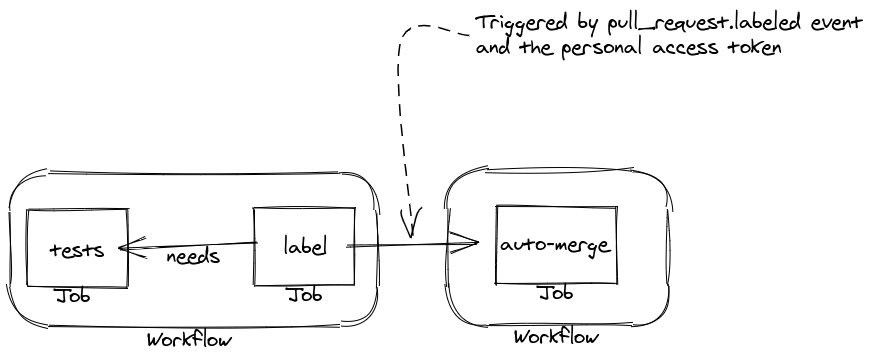
.github/workflows/workflow.yml
name: Workflow
on:
pull_request:
types:
- opened
- synchronize
- reopened
- ready_for_review
jobs:
tests:
runs-on: ubuntu-latest
steps:
- uses: actions/checkout@v2
- name: remove label
uses: buildsville/add-remove-label@v1
with:
token: ${{ secrets.GITHUB_TOKEN }}
label: Ready
type: remove
- name: Run tests
run: cargo test
label-branch:
runs-on: ubuntu-latest
needs: tests
steps:
- name: add label
uses: buildsville/add-remove-label@v1
with:
token: ${{ secrets.REPO_GITHUB_TOKEN }}
label: Ready
type: add
Before we can (re)add the label, we will remove it so that the corresponding event is reliably triggered.
.github/workflows/auto-merge.yml
name: auto-merge
on:
pull_request:
types:
- labeled
jobs:
auto-merge:
runs-on: ubuntu-latest
steps:
- name: auto-merge
uses: "pascalgn/automerge-action@v0.12.0"
env:
GITHUB_TOKEN: ${{ secrets.GITHUB_TOKEN }}
MERGE_LABELS: "auto merge,!work in progress,!wip"